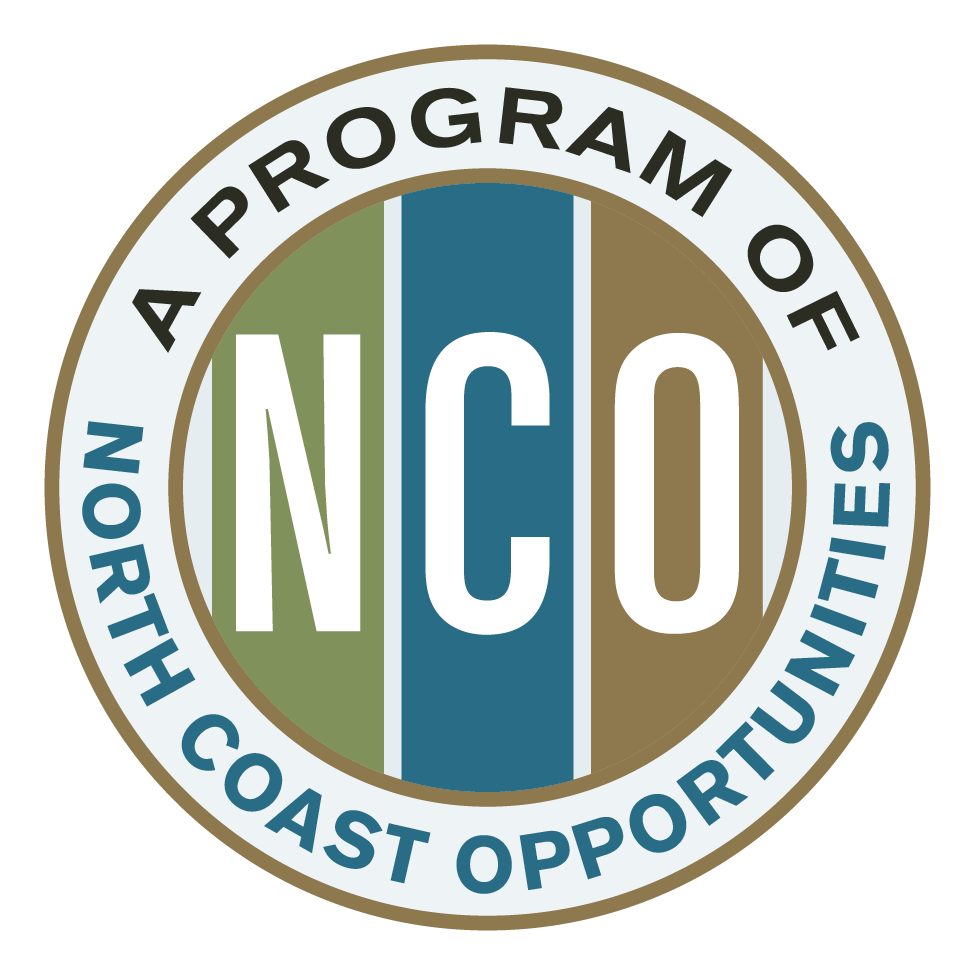NCO Website Help
1. Video Tutorials
Basic Page Creation & Editing Video Tutorial (About 4 Minutes) →
2023 Update: New Draft-editing Features (PDF, About 2 Minutes to Browse) →
Intermediate Editing Video Tutorial (About 4 Minutes) →
Advanced Editing Video Tutorial (About 4 Minutes) →
Advanced: Archiving News Items (About 1 Minute) →
2. Visual Guide to Page Layout Features
Visual Descriptions of Page Layout Items →
This page shows graphical examples of features you can use in web page layouts.
3. Advanced Editing: Buttons and Other Special Examples
Important: To use the buttons below, add an extra bracket to each side so that there are double brackets.
Be sure to update the "URL" and "title" properties of the button code.
Button Code:
[button URL='https://www.example.com' title='Call to Action Color 1' bgcolor='#2a6c84']
[button URL='https://www.example.com' title='Call to Action Color 3' bgcolor='#007C8C']
[button URL='https://www.example.com' title='Call to Action Color 2' bgcolor='#35c1a1']
Code Result:
Needs Display Code:
This will display any NCO web pages with existing donation or volunteering needs indicated on the page.
[display_needs heading='Support Our Programs']
Code Result:
Support Our Programs
- Healthy Mendocino Give Now →
- Gardens Project Give Now →
- Walk & Bike Mendocino Give Now →
- Caring Kitchen Project Give Now → Volunteer Now →
- BUILD Give Now →
- Leadership Mendocino Give Now →